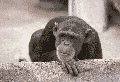Stacking Tables
Stack One Table On Top Of Another
| Place some text here or some links. |
|
You can even add graphics inside this table box. Make this table box as wide or as long as you would like. Things like this help organize your web page.
|
Here is a nice way to organize some items on your web page. The box to the left is two tables, one stacked on top of another. The two tables will blend together to form one table that is appealing to the eye.
Most of the web pages seen here at Draac.Com are built with this type of coding. So it's not just for little boxes it can be used to create whole web pages.
Below is the Html code for the table above. Copy and paste it to your Html document and edit to suit your needs.
<table width="250" cellpadding="3" cellspacing="0" border="0" bgcolor="#000000">
<tr><td align="center" valign="middle">
<font size="2" color="#ffffff" face="verdana">
<b>Put Some Text Here</b></font>
</td></tr></table>
<table width="250" cellpadding="10" cellspacing="0" border="0" bgcolor="#cee660">
<tr><td align="center" valign="middle">
<font size="2" color="#000000" face="verdana">
Place some text here or some links. You can even add graphics inside this table box. Make this table box as wide or as long as you would like. Things like this help organize your web page.
</font>
<p>
<img src="ape.gif" width="120" height="82" border="0" alt="Hi Everybody !">
</td></tr></table>