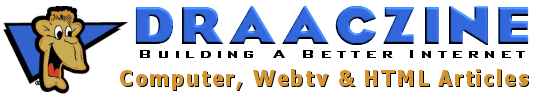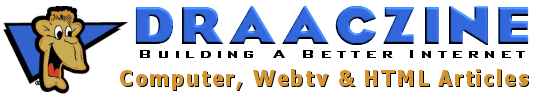You all have heard of HTML before, but do you know what it actually means? What about all those other script languages that have the letters H-T-M-L in them, like DHTML and PHTML??? Well, for my opening article in the DraacZine, I will discuss each term and compare and contrast the differences in each one.
We will begin with HTML. Many of you know what HTML does, but do you know what HTML stands for? Believe it or not, this isn't a trick question, it actually means something. HTML is an acronym meaning HyperText Markup Language. Many of you don't know what that exactly means, so lets break it down. The term hypertext was first used and invented by Ted Nelson while describing his Xanadu system. The Xenadu System is a set of ideas and a software project for a universal system of electronic information storage and access¹. When used in term HTML, the term 'hypertext' means an organization of information units into connected associations that a user can choose to make.
Continuing on to the term Markup. A 'markup' refers to the sequence of characters or other symbols that you insert at certain places in a text or word processing file to indicate how the file should look when it is printed or displayed or to describe the document's logical structure. In other words, you could say the Markup term refers to the HTML tags.
Now, language, well... it's just like what it says. Do I need to evaluate the word language? Ok then. Language is a system of symbols and rules used for communication with or between computers.
Ok, So HTML is an system of symbolic organizations of information units written with a sequence of characters that a user can choose to make how a file looks when printed or displayed. Not bad for my own little definition of it... Now lets check out the professional term for HTML. HTML (Hypertext Markup Language) is the set of markup symbols or codes inserted in a file intended for display on a World Wide Web browser page [Whatis.Com].
Now that we understand a little more about HTML, lets figure out what PHTML means. Have you heard of phtml before? Have you seen a site use it before? Well, a website called Neopets.Com uses this PHTML. Ok, we know what the HTML stands for... and we've also broken down the term HyperText Markup Language, but what in the world could the 'P' stand for??? Well, believe it or not... the 'P' actually means 'personal.' Interesting, eh? PHTML is a secondary suffix of a scripting language known as PHP (Personal Home Page). In a sense, you could compare PHP to Javascript or even Microsoft's VBScript (Visual Basics Script). Like Microsoft's ASP (Active Server Page) pages, a PHTML page contains programming that is executed at the Web server rather than at the Web client (which is usually your Web browser). A server is a computer program that provides services to other computer programs in the same or other computers, such as Draac.Com's Server. There isn't much to dissect on PHTML since it is just another suffix for another language. Let's check out what the heck DHTML means.
DHTML? What's DHTML? A new bad boy is in town, he's the new brother of HTML, welcome to the future of 21st Century.What the 'D' mean you say? Stands for Dynamic. I found this excerpt from WhatIs.Com about Dynamic HTML:
"Dynamic HTML is a collective term for a combination of new Hypertext Markup Language (HTML) tags and options, that will let you create Web pages more animated and more responsive to user interaction than previous versions of HTML. Much of dynamic HTML is specified in HTML 4.0. Simple examples of dynamic HTML pages would include (1) having the color of a text heading change when a user passes a mouse over it or (2) allowing a user to "drag and drop" an image to another place on a Web page. Dynamic HTML can allow Web documents to look and act like desktop applications or multimedia productions."
Although DHTML may seem great, word has it the DHTML is only good for those wicked-awesome menus you computer users can check out over the Net. There are actually some menus (if not most) that MSNTV customers may be able to view.
HTML again? I thought we went over HTML... we did, but this is HTML 4.0 we're talking about now. HTML 4.0 was the final version of the Hypertext Markup Language (HTML) before the XHTML and remains the set of markup on which most large Web sites today are based. Like all HTML levels, HTML 4.0 was the official "recommendation" of the World Wide Web Consortium (W3C), the group that suggests industry standards for the Web. Among new features introduced in HTML 4.0 were: [1] The CSS (Cascading Style Sheet), the ability to control Web page content at multiple levels, [2] The ability to create richer forms, [3] Support for frames (which is already supported by the major browsers), [4] Enhancements for tables that make it possible to use captions to provide table content for Braille or speech users, and [5] The capability to manage pages so that they can be distributed in different languages. HTML 4.0, like mentioned, was recognized as a important version because of these new additions to it, considering the fact that it was a major jump from HTML 3.1 which introduced the beginning of widely-deployed features such as tables, applets, text-flow around images, superscripts and subscripts, while providing backwards compatibility with the existing. The most updated version up-to-date of standard HTML is HTML 4.1 which is just an updated version of 4.0.
XHTML, eh? You know what? Consider XHTML (not to be confused with XML) to be the untitled 5.0 of HTML, but just be sure to socially call it XHTML 1.0. As the World Wide Web Consortium (W3C) describes it, XHTML (Extensible Hypertext Markup Language) is "a reformulation of HTML 4.0 as an application of the Extensible Markup Language (XML)." XHTML is, in fact, the follow-on version of HTML 4, but unlike HTML, however, XHTML can be extended by anyone that uses it. New elements and attributes can be defined and added to those that already exist, making possible new ways to embed content and programming in a Web page. In appearance, an XHTML file looks like a somewhat more elaborate HTML file.
What's this SHTML you've been hearing about? A Web file with the suffix of ".shtml" indicates a file that includes some information that will be added "on the fly" by the server before it is sent to you, such as to include a "Last modified" date at the bottom of the page. Here's an excerpt from Whatis.Com:
"This Hypertext Transfer Protocol facility is referred to as a server-side include. (Although rarely done, the server administrator can identify some other file name suffix than ".shtml" as a server-side include file.) You can think of a server-side include as a limited form of common gateway interface application. In fact, the CGI is not used. The server simply searches the server-side include file for CGI environment variables, and inserts the variable information in the places in the file where the "include" statements have been inserted. When creating a Web site, a good idea is to ask your server administrator which environment variables can be used and whether the administrator can arrange to set the server up so that these can be handled. Your server administrator should usually be able to help you insert the necessary include statements in an HTML file."
Some of you may be thinking, "Well what the heck is the World Wide Web Consortium (also known as W3C). The World Wide Web Consortium describes itself as follows: "The World Wide Web Consortium exists to realize the full potential of the Web. The W3C is an industry consortium which seeks to promote standards for the evolution of the Web and interoperability between WWW products by producing specifications and reference software. Although W3C is funded by industrial members, it is vendor-neutral, and its products are freely available to all. The Consortium is international; jointly hosted by the MIT Laboratory for Computer Science in the United States and in Europe by INRIA who provide both local support and performing core development. The W3C was initially established in collaboration with CERN, where the Web originated, and with support from DARPA and the European Commission."
Organizations may apply for membership to the Consortium; individual membership isn't offered. The W3C has taken over what was formerly called the CERN Hypertext Transfer Protocol daemon or Web server.
To sum it all up for you guys and gals, the differences in HTML, PHTML, DHTML, HTML4.0, XHTML, and SHTML are as follows: HTML is the basic language that all the other HTML variations evolve around. PHTML is basically not in the "same ballpark" with HTML considering it's evolution is just a mere secondary suffix for PHP files, like .php3. DHTML is great in many ways, but it's ability to withhold a complete website using nothing but it's scripts is doubtful. DHTML specializes in Dynamic Menus, but it's evolution seemed to halt when XHTML was brought into the minds of the W3C. SHTML is true HTML that coincides with SSI (also known as Server Side Include) so it may have the unique ability of figuring times, dates, and such from the Server to get a true date of when a web page was updated, the server's correct time (not the viewers' correct time), etc.
You might notice more variations of HTML out there, but these are the ones mainly used today. If you want to be really amazed, go to The First Version of HTML - W3C.Org and look at how much HTML has advanced since the early 90's!!! I hope this article has helped you understand more on what exactly HTML and it's variations do for your webpages. Could you imagine the internet without HTML?!? Why, we'd be looking at text files all day... no images, no links, no nothing.. just text...advertisements would be short paragraphs on the product, then at the end, you'd see a web address on where the product is, then you would copy and paste it in your browser, just to view ANOTHER giant text file! All the credit goes to the W3C for creating so many variations of HTML. Thank you W3C, you've made the internet worth-while.
FOOTNOTES:
¹ - Conceived in the early 1980's or perhaps slightly earlier, Xanadu in some ways seems to have anticipated the Web and such ideas as groupware, group writing, virtual organization, and information . Nelson has described Xanadu as "an instantaneous electronic literature" and "perhaps the ultimate" hypertext system.
If you would like to leave any comments to the author (Wes Hyse) of this article, please email them to agent1786@hotmail.com.